If you are involved in business of home services then Housecall Pro Login is the place for you mand we will tell how to do it and what what they have to offer for you if you are their user.
Introduction
Housecall Pro is a cloud-based field service management software that helps home service businesses manage their scheduling, dispatching, invoicing, and more. It is a popular choice for companies of all sizes and is recognized by GetApp and Capterra as one of the best field service management software solutions.

Key Features
- Scheduling: A drag-and-drop interface makes it simple to schedule tasks.
- Dispatching: In real time, dispatch technicians to jobs.
- Invoicing: Generate and forward online invoices.
- Payments: Accept cash or checks in person.
- Customer relationship management (CRM): Keep track of interactions and manage customer data.
- Reporting: Produce data on sales, client satisfaction, and other crucial indicators.
Benefits of Using Housecall Pro
- Enhanced productivity: To save time and money, automate chores and optimize your workflow.
- Better customer service: Make online appointment bookings and send out reminders to enhance customer service.
- Higher revenue: Monitor your sales and look for ways to boost your earnings.
- Better decision-making: Use robust reporting tools to gain insights into your company.
A Like Blog – How to do Grammarly Login
How to register Account in Housecall Pro
- Visit https://www.housecallpro.com/signup/ in your browser.
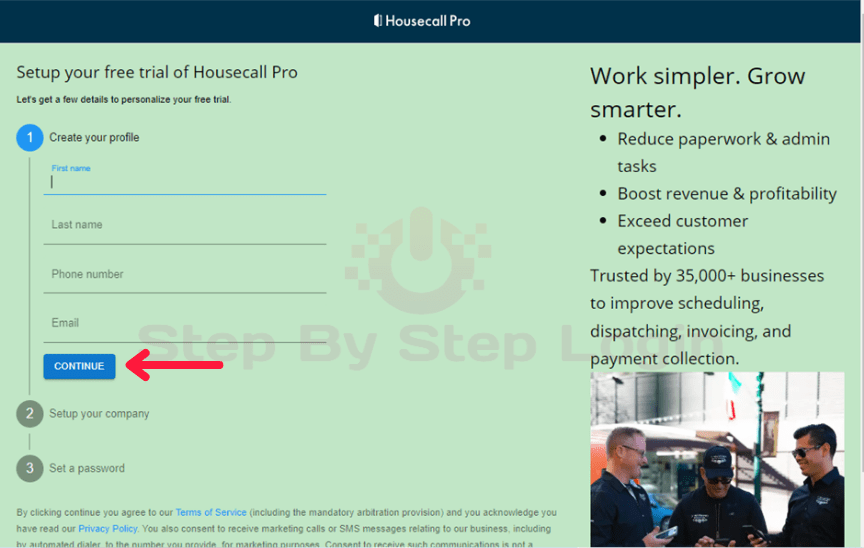
- Sign up has 3 parts to it.
- In 1st part type your email address, first name, last name, phone number and then click on ‘Continue’ button.
- In 2nd part, fill all details asked about setup your company
- In 3rd part set up your password
- Then follow the remaining instructions and your account will successfully get created/registered on their portal.
Guide to do Housecall Pro Login
- Naviagte to https://pro.housecallpro.com/pro/log_in in your browser.
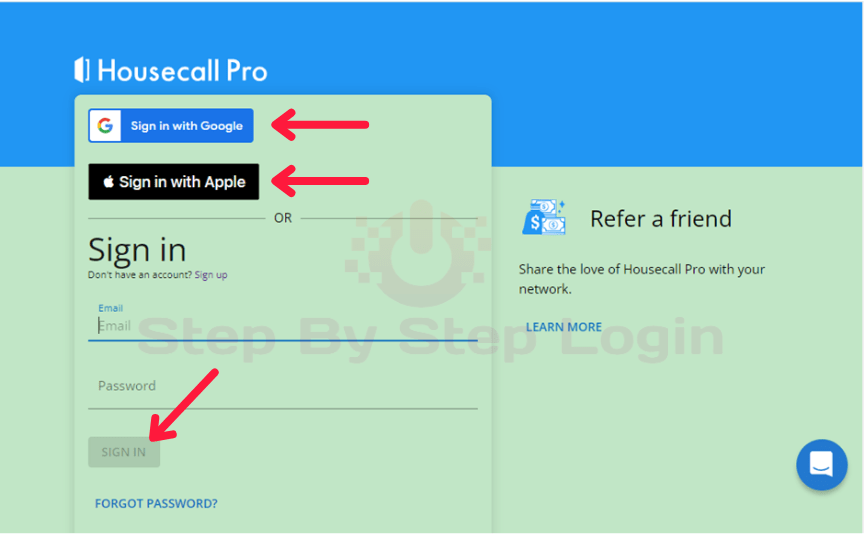
- Here in the login form, type your email and password and then click on ‘SIGN IN’ button to successfully login to your account.
NOTE: You can also log in using your Goggle or Apple accounts by clicking at ‘Sign in with Google’ and ‘Sign in with Apple’ link
Reset password of your account
- Go to https://pro.housecallpro.com/pro/log_in in your browser
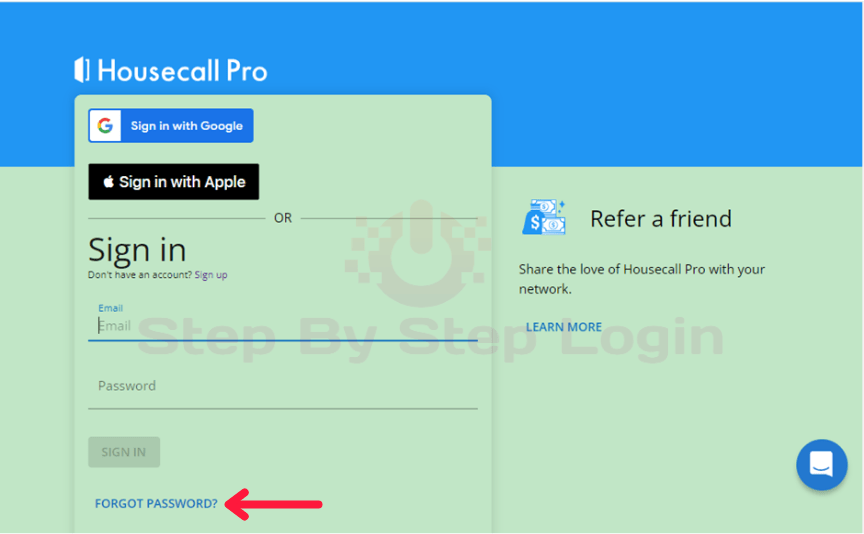
Here click on ‘FORGOT PASSWORD?’ link below the ‘SIGN IN’ button
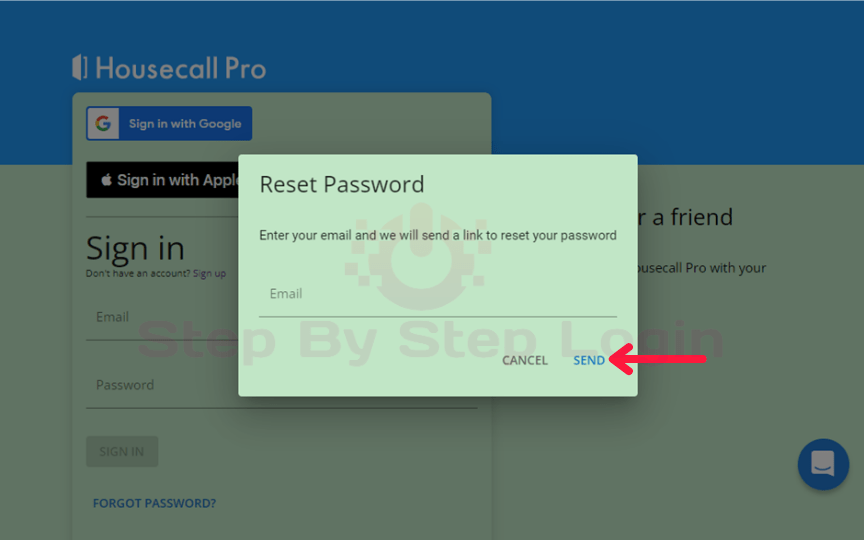
- Here type your registered email address and then click ‘SEND’ button.
- And then follow the instructions you got in your registered mail to recover your password.
Customer Support
You can get details of their customer support team at https://www.housecallpro.com/contact-us/. Users can call them at 858-251-9751 during their working hours.
A like Blog – Dayforce login
Conclusion
Overall, Housecall Pro Login will give you access to powerful and affordable field service management software that can help home service businesses of all sizes improve their efficiency, productivity, and customer service.
